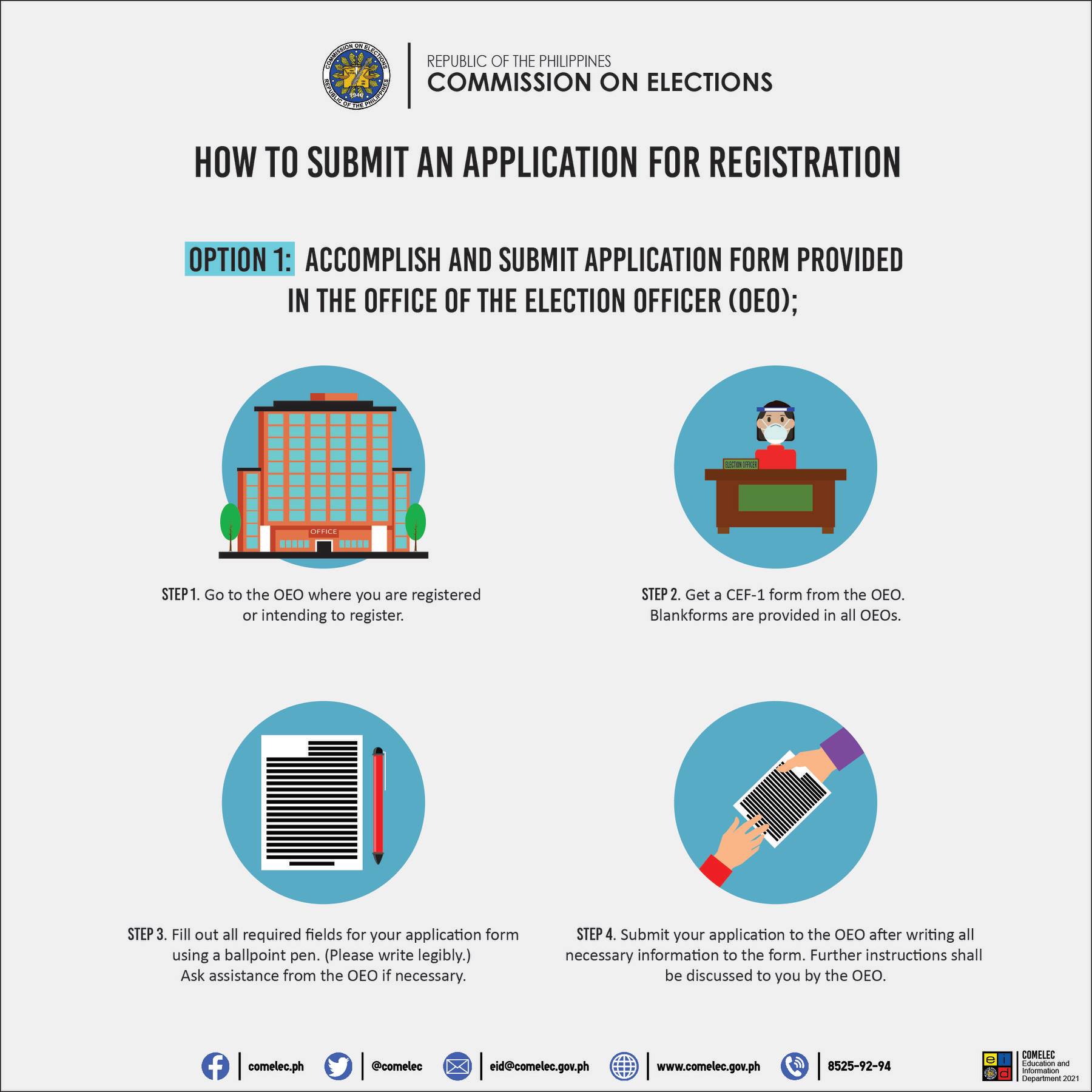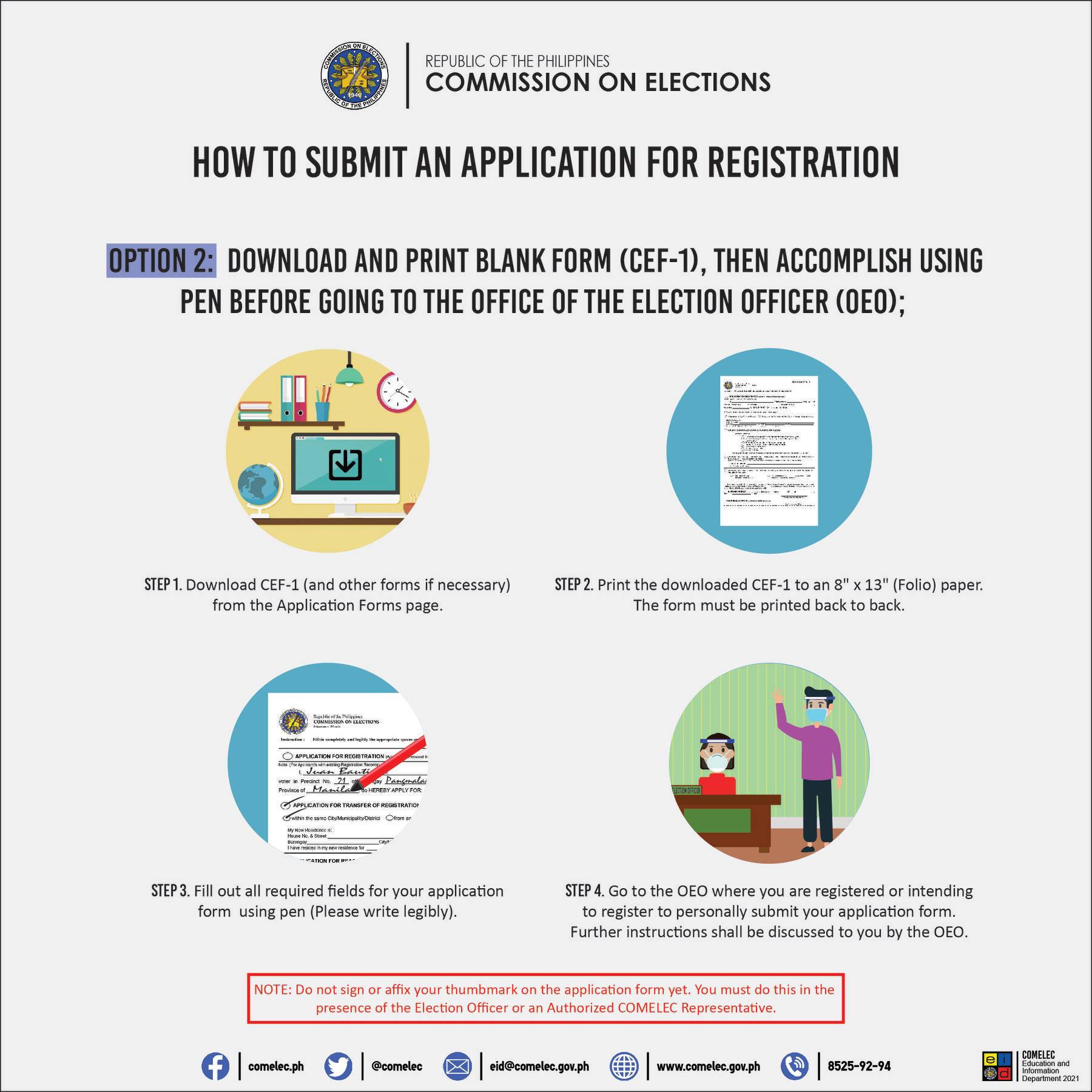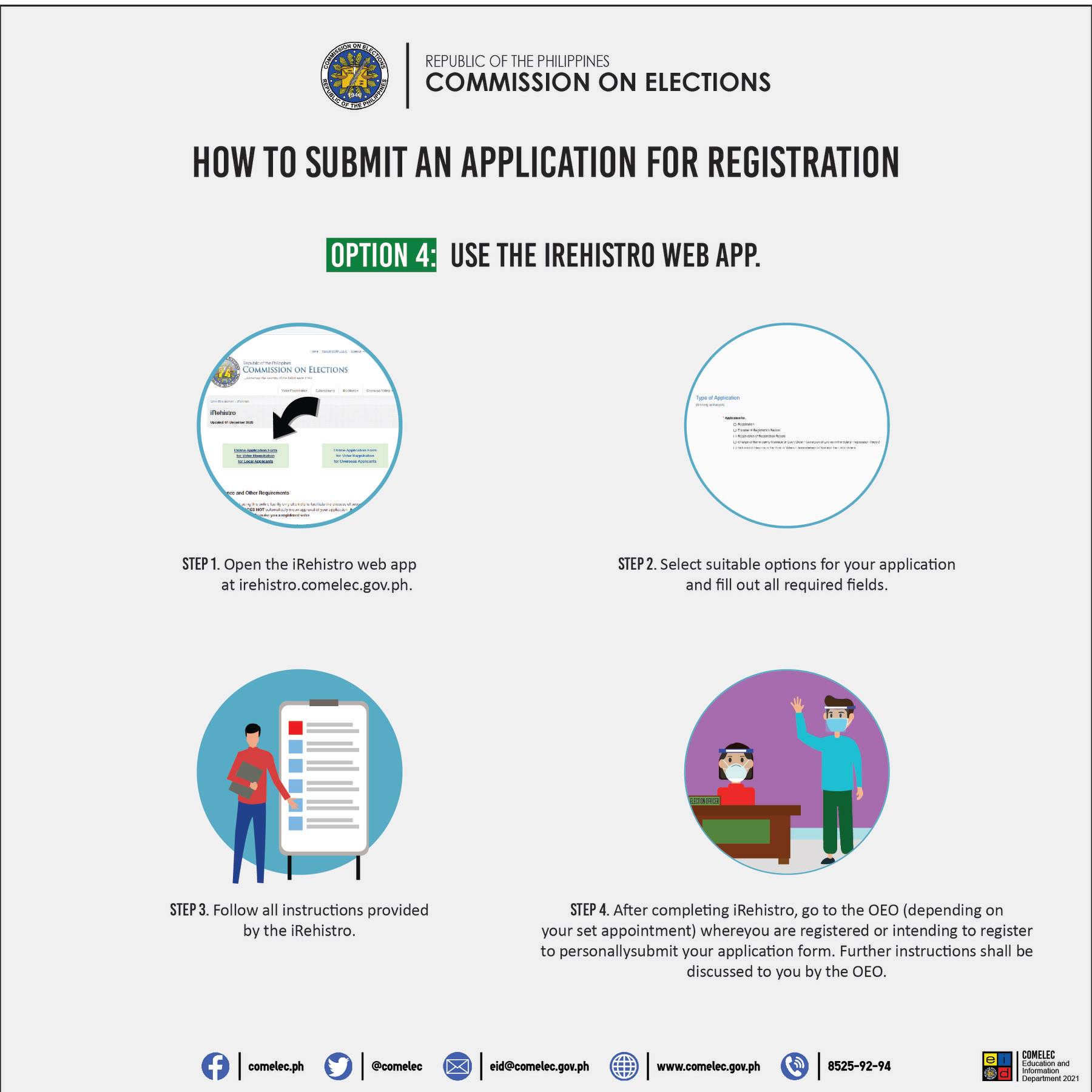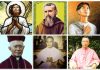(UPDATED September 29, 2021) How can you register to vote for the 2022 Philippine elections while under quarantine? We list down all the steps and answer frequently asked questions in this comprehensive guide for voter registration in the Philippines during the Covid-19 pandemic.
One way you can let your voice be heard and contribute to the selection of the leaders who can ably lead the nation in the midst of a global pandemic and beyond is by casting your vote in the Philippine general elections to be held in May 2022.
If you aren’t a voter yet or need to reactivate your voter status you will need to register with the Commission on Elections (COMELEC).
Comelec Registration Schedule
Registration officially resumed on September 1, 2020, amid the varying levels of community quarantine in the nation. The deadline for voter registration for the Philippine elections in 2022 originally scheduled to end by September 2021 has been extended from October 11-30 following the unanimous vote of the COMELEC En Banc.
The Comelec temporarily shortened the voter registration hours for March 22 until April 4, 2021, to observe the GCQ (General Community Quarantine) guidelines.
Comelec offices are currently open from Mondays to Thursdays, from 8 am to 3 pm. Within these hours, voters may submit their application to the Offices of the Election Officer (OEOs) nationwide.
Extended voter registration hours were previously implemented from Tuesdays to Saturdays, 8 am to 5 pm, and are expected to resume after the GCQ is lifted.
Check COMELEC’s official Facebook page for more updates.
Who Can Register to Vote
Voter Registration is a requirement for any qualified Filipino citizen who wishes to vote in any Philippine election.
Who is eligible to vote?
- a Filipino citizen
- 18 years old on or before Election Day (May 9, 2022)
- A resident of the Philippines for at least 1 year and a resident of the place where you intend to vote for at least 6 months preceding Election Day
- Not otherwise disqualified by law
Follow the steps below and take note of the important information in the registration process:
1. Applicants can use the iRehistro web application. You may find your local Comelec office and book an appointment through irehistro.comelec.gov.ph
You can also choose to find your Comelec office and book an appointment.
You can also look for the Office of the Election Officer (OEO) in your city or municipality and schedule an appointment using their booking system.
Due to the high volume of applicants and requests, it’s best to book an appointment a week in advance. Those with appointments are given priority over walk-in applicants.
2. Submit a photocopy of at least one of the following valid IDs:
- Employee’s identification card (ID)
- Postal ID
- PWD Discount ID
- Student’s ID or Library card
- Senior Citizen’s ID
- Driver’s License
- NBI Clearance
- Passport
- SSS/GSIS ID
- Integrated Bar of the Philippine (IBP) ID
- Professional Regulatory Commission (PRC) License
- National Commission on Indigenous Peoples (NCIP) Certificate of Confirmation
- Any other valid ID
4 Ways to Submit your Voter Registration Application
OPTION 1 Physical Submission to the Office of the Election Officer (OEO)
- Go to the OEO where you are registered or intending to register.
- Get a CEF-1 form from the OEO and fill out all required fields for your application form using your pen.
- Submit your application to the OEO after writing all necessary information in the form.
OPTION 2 Download Form (CEF-1) at Home Before Comelec Appointment
- Download the CEF-1 and the Coronavirus Self Declaration Form from the official Comelec Application Forms here. There is also a Supplementary Data Form available for Persons with disabilities (PWDs) and Indigenous Peoples.
- Print out the forms. The blank form (CEF-1) should be printed to 8″ x 13″ (Folio) paper. The CEF-1 form must be printed back to back.
- Fill out all required fields for your application but do not affix your signature or thumbmark on the application form yet.
- Go to the OEO where you are registered or intending to register to personally submit your application form.
OPTION 3 Download form (CEF-1) and accomplish digitally before going to Comelec
- Open the downloaded CEF-1 file (PDF format) using a PDF reader (Adobe Acrobat Reader DC) and check all appropriate choices in the ovals.
- Fill out all other required fields for your application form (Required fields will be highlighted once an option is selected). Do not affix your signature or thumbmark on the application form yet.
- Print your filled-out CEF-1 file to an 8″ x 13″ (Folio) paper. The form must be printed back to back.
OPTION 4 Using the iRehistro web application
- Open the iRehistro website here
- Select suitable options for your application and fill out all required fields.
- After following the instructions provided by iRehistro, go to the OEO on your set appointment and personally submit your application form.
Make sure to bring the following for your Comelec appointment:
- All the accomplished forms
- Original and photocopy of your valid IDs
- Bring your own pen and wear a face mask and face shield
- Don’t forget alcohol or hand sanitizer, and water to keep you hydrated
- Follow minimum health standards and observe social distancing at all times
Here’s what you should expect on your Comelec visit:
- You will be asked to fill out a Health Declaration Form for contact tracing purposes before you enter the premises.
- The Comelec officer will review your application forms before asking you to sign them.
- Your application will be entered into the system.
- Biometrics capturing. You will have your photo taken and asked for your digital signature and fingerprints.
- The Comelec officer will detach a stub in the form to serve as your acknowledgment receipt.
- Hold on to the receipt and keep it in a safe place. Your application will then be submitted for approval to the Election Registration Board (ERB) which meets during its scheduled quarterly hearing.
You can only be considered a registered voter once your application is approved by the ERB.
CHECK OUT these Covid guides by GoodNewsPilipinas.com:
Here’s What to do when you are suspected or confirmed to have COVID-19 in the Philippines
Updated Quarantine Guidelines for ECQ, MECQ, GCQ, MGCQ in the Philippines
Covid queue calculator made by UP-DLSU team predicts when you can get your vaccine
SHARE this article and encourage people to have their voices heard and contribute to the selection of the leaders who can ably lead the nation in the midst of a global pandemic and beyond by registering to vote for the 2022 Philippine Elections.
Good News Pilipinas is celebrating its 15th Anniversary in 2021 by giving away prizes! Subscribe to our Good News Pilipinas! TV YouTube channel and enter the raffle by sending us an email to editor@goodnewspilipinas.com